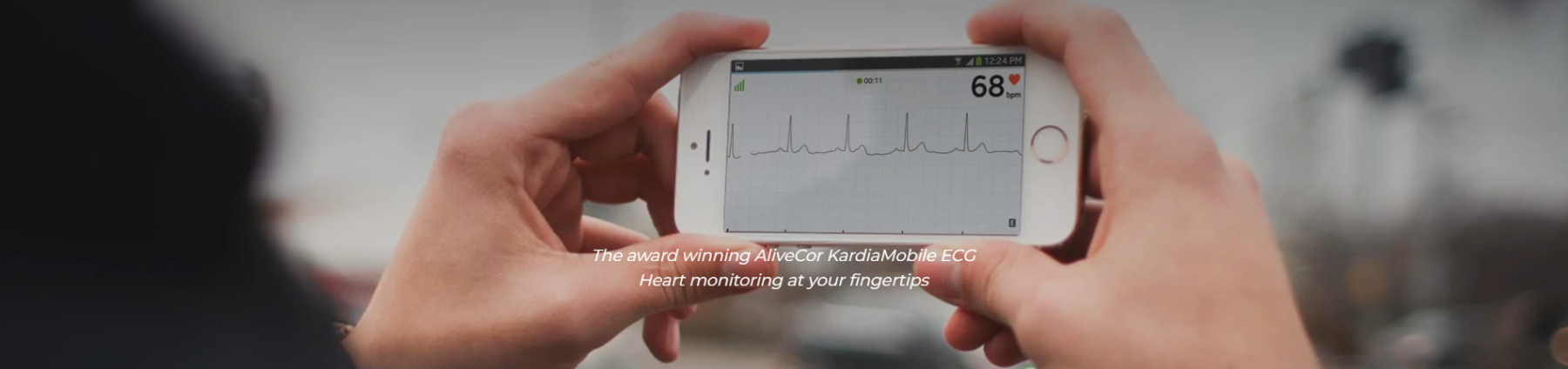After downloading the Kardia app and creating your account, the next thing to do is connect your KardiaMobile®.
- Step 1: Open the Kardia app. Once opened it will take you to the ‘Home‘ tab.
- Step 2: To get started, tap on the button beneath the image of the KardiaMobile, labeled “Connect Your Kardia Device”.
- Step 3: Select the picture of the KardiaMobile by tapping on it.
A short video will be shown. Just tap the play button on the video to begin watching.
- Step 4: Once the video has finished, tap the “Next“ button in the bottom right corner.
- Step 5: After selecting next, you are taken to the ECG recording screen. The Kardia App will ask you to access your smartphone or tablet’s microphone. Tap “Grant Access” to complete this step. The KardiaMobile transmits an ECG signal directly to the microphone of your smartphone or tablet.
Now that your KardiaMobile® is connected to your mobile phone. We can start recording your ECG. To get a high-quality recording, click this link to Follow the easy steps.