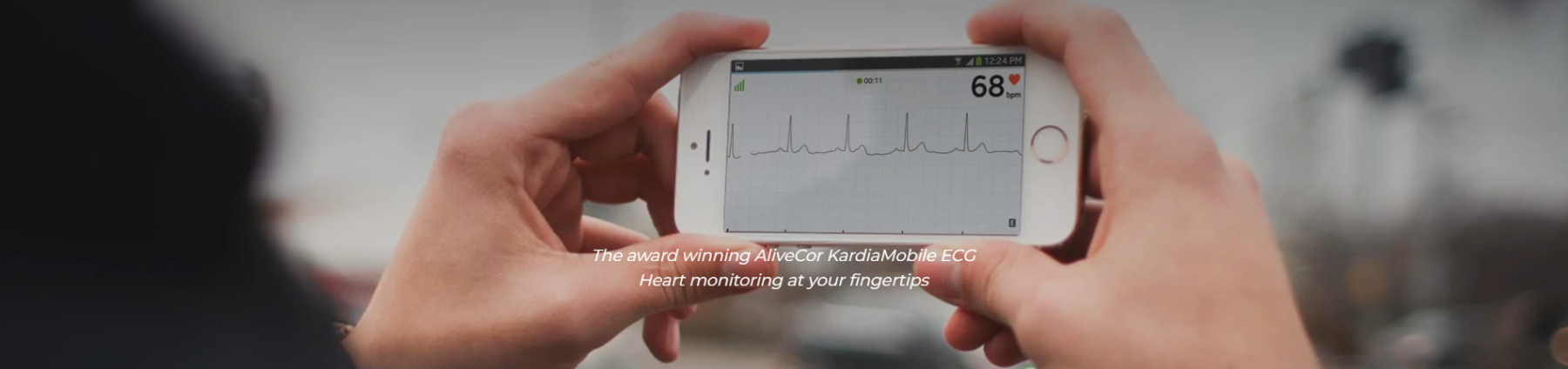There are a few ways to access your EKG to view, print, or share it to your physician.
- Tap the “History” button on the bottom navigation bar
- Select “See EKG History”
- Scroll down to the ECG you would like to use.
- Tap the 3 dots on the top right corner of the reading.
- Select “Download PDF”
- Optionally choose to password-protect your PDF. If not needed, simply select “Skip”
- Select the Export button in the bottom left-hand corner.
- Choose from your Device’s options, how you would like to share the recording.