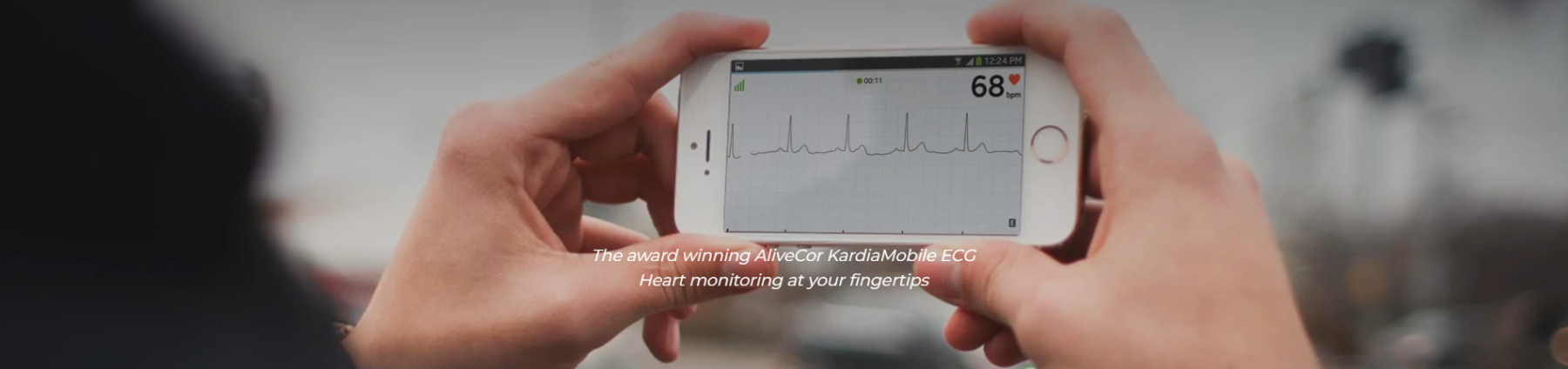Now that your KardiaMobile® 6L is connected to your smartphone. We can start recording your ECG. To get a high-quality recording, Follow the simple steps listed below.
- Step 1: Open Kardia App, it will take you to the ‘Home’ tab, and tap ‘Record your EKG‘
- Step 2: Place your smartphone or tablet on a table in front of you and place your KardiaMobile® on the table directly or underneath your smartphone or tablet, making sure that the “A” logo is facing up. (When recording, your phone can either be placed Vertically or Horizontally, this will not affect the quality of the recording.)
- Step 3: Take a seat in a chair, and be in a seated, relaxed position. Relax the arms and hands to reduce muscle noise. If your fingers are dry, use a damp paper towel or cloth, and lightly wet your fingers that will be touching the upper electrodes as well as the area on your left leg that will be touching the bottom electrode.
The KardiaMobile illustration on the screen will turn green to indicate that a stable connection has been made, then the recording will begin counting down from 30 to 0 seconds. The battery life of the 6L will show on the right of the screen, and your real-time BPM will show on the left. Make sure to keep your fingers lightly pressed on the metal electrodes throughout the entire duration of the recording. If contact with the electrodes is broken, the recording will start over.
You can switch from a Single-Lead to a 6-Lead recording by tapping on the buttons at the bottom of the recording screen.
Once the recording is completed, the Kardia app will instantly analyze if your heart rhythm is normal or if
atrial fibrillation is detected.
Congratulations, you just recorded your ECG!