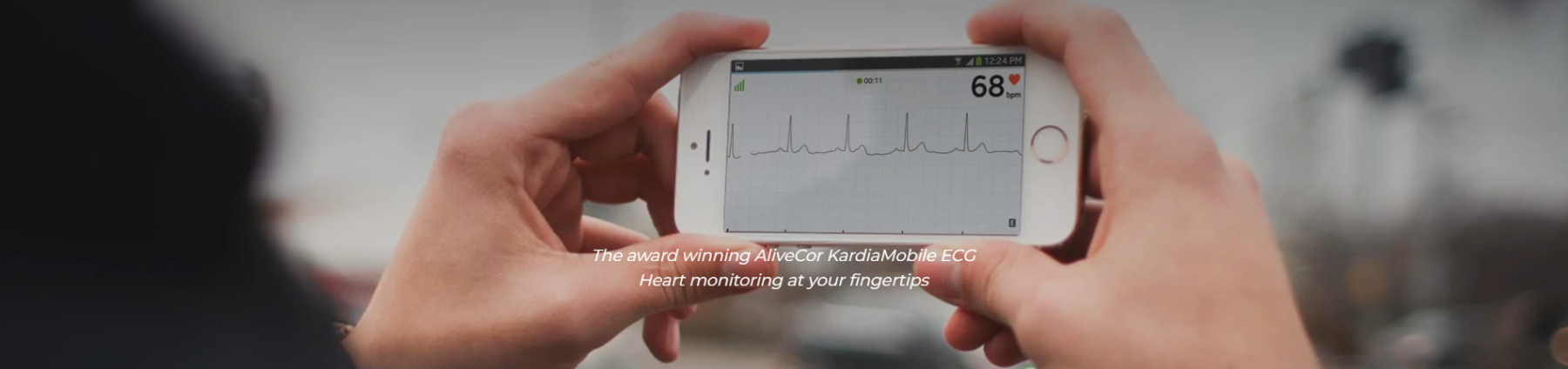After downloading the Kardia app and creating your account, the next thing to do is connect your KardiaMobile® 6L. Make sure that your phone’s Bluetooth is turned on, as the KardiaMobile 6L connects to your smartphone or tablet using Bluetooth.
- Step 1: Open the Kardia app. Once opened it will take you to the ‘Home‘ tab.
- Step 2: To get started, tap on the button beneath the image of the KardiaMobile 6L, labeled “Connect Your Kardia Device”.
- Step 3: Select the picture of the KardiaMobile by tapping on it.
- Step 4: Make sure that your phone or tablet’s Bluetooth is on, then select “Find my device” and place your fingers on the top two metal electrodes of your KardiaMobile® 6L to activate it.
Kardia App will detect the Bluetooth signal from the KardiaMobile® 6L, then it will automatically connect. The connection process should take no more than a few seconds. Once completed, the app will let you know that the 6L is now successfully connected.
After the tutorial is completed, you will be taken back to the Kardia App home screen. We can start recording your ECG. To get a high-quality recording, click this link to Follow the easy steps.